Limit Shoot
Table of contents
Overview ( Title-screen )
When you start the application [Limit Shoot], to display the Title-screen.
Touch [START], to display the Game-screen and the game will start.
Touch [OPTION], to display the Option-screen and setting how to play.
 Title-screen
Title-screen
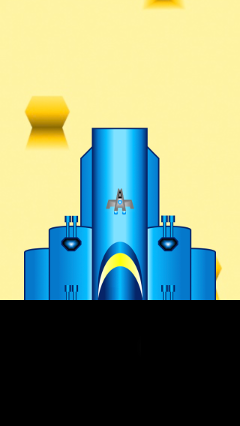 Game-screen
Game-screen
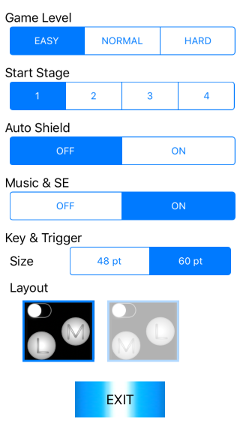 Option-screen
Option-screen
If you wait operation on the Title-screen, to display a prologue ( Scroll up from the bottom of the screen ).
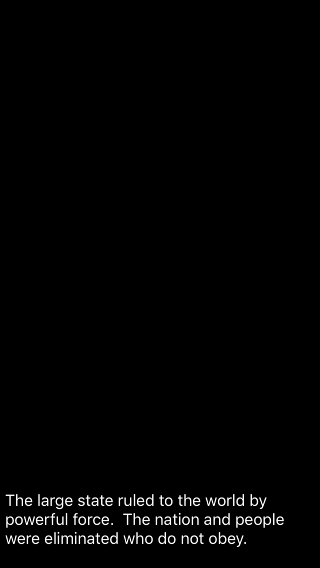
When prologue scroll is finished ( or touch the screen ), return to the Title-screen.
How to play ( Game-screen )
When the game starts, the airplane of the pilot will start from the mother-ship, and afterward, will be displayed operation button.

- 【 Operation button 】
-
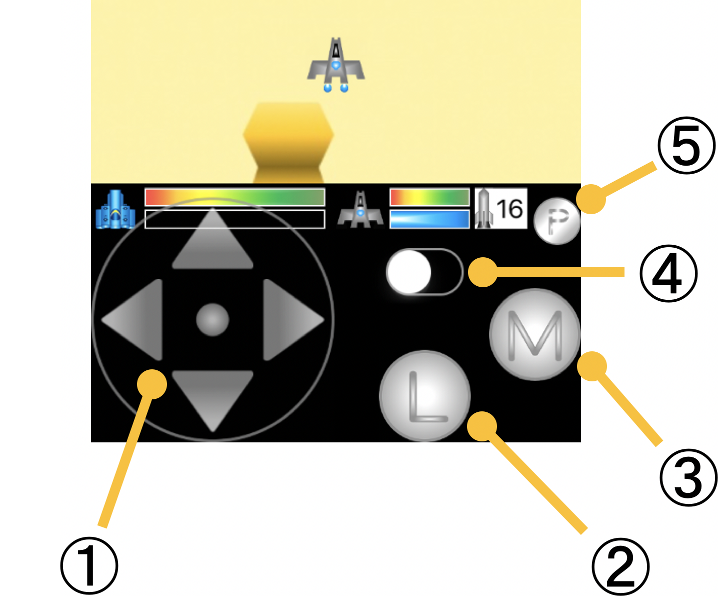
- ① Move the airplane ( eight directions ).
- ② Fires the laser.
- ③ Fires the missile.
- ④ Startup / stop the shield.
- ⑤ Pause the game.
- 【 Parameter 】
-
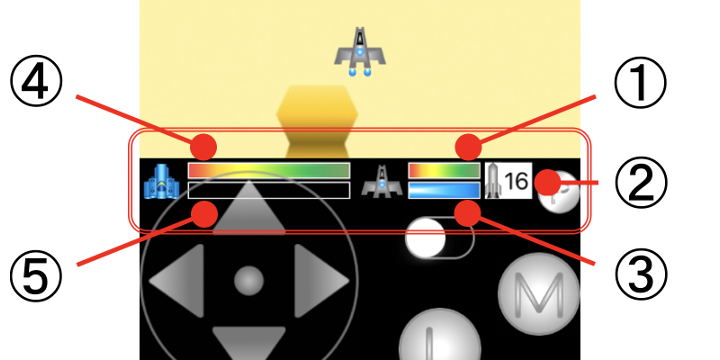
- ① A durability of the airplane. It decrease when hitting an enemy's attack, and recover when take the items.
- ② A number of usable missiles. It decrease when fire the missile, and increase when take the items.
- ③ An energy of the airplane. It decrease when fire the laser or startup the shield. It recover when not use both.
- ④ A durability of the mother-ship. It decrease when hitting an enemy's attack.
- ⑤ An energy of the mother-ship. It increase when a situation comes.
- 【 Weapon ( missile, laser, shield ) 】
-
The missiles are fire from the left and right, and can fire twice in a row. Also, the hitting enemies are will be out of action for a while.
The laser move at high speed and penetrate the enemies. Also, it move in the direction the airplane has moved.
The shield protect 100% on the damage of the enemy bullets hit. Also, it greatly reduce on the damage of the enemies and explosions hit.
 missile
missile
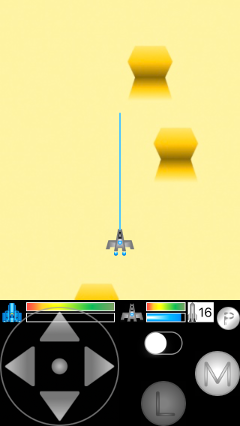 laser
laser
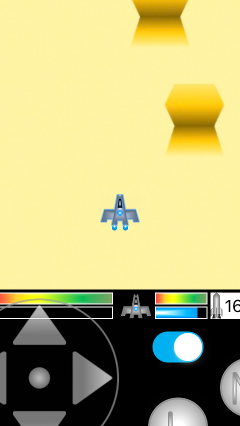 shield
shield
- 【 Item 】
-
Sometimes to appear Items during the game.

- Maximize the number of usable missiles. It is to appear when the number of usable missile is 0, or arrival a specific place.
- Fully recover the durability of the airplane. It appear when arrival a specific place.
- 【 Pause 】
-
Touch [P], to pause the game, and to show the pause-screen.
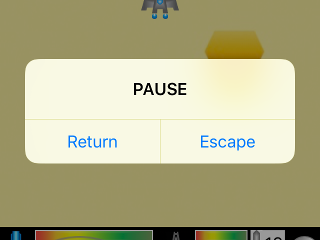 pause-screen
pause-screenTouch [Return], to cancel pause, and to close the pause-screen.
Touch [Escape], to show the escape-screen.
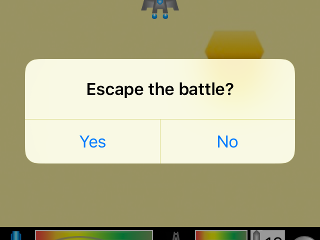 escape-screen
escape-screenTouch [Yes], to end the game, and to return the Title-screen.
Touch [No], to return the pause-screen.
- 【 Continue 】
-
When durability of the airplane or the mother-ship become lose(zero), display the Continue-screen.
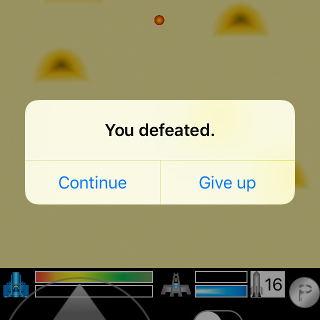 Continue-screen
Continue-screenTouch [Continue], to resume from the beginning of the stage.
When a specific place, to resume from a just before place.Touch [Give up], to end the game, and to return the Title-screen.
Setting ( Option-screen )
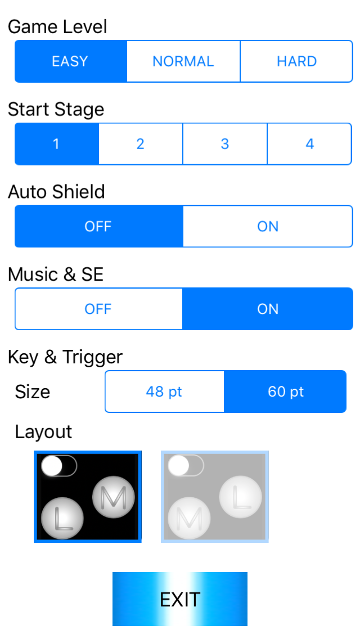
- 【 Game Level 】
-
A difficulty of the game.
EASY〈 NORMAL《 HARD
- 【 Start Stage 】
-
A first stage of the game.( The number of stages is 5. )
When you clear the four stage( 1, 2, 3, 4 ), go to stage 5.
When select 3: 3 -> 4 -> 1 -> 2 -> 5
- 【 Auto Shield 】
-
Select [ON], when the airplane to damage during the shield stop, to startup the shield and reduce damage instead decrease the energy.
- 【 Music & SE 】
-
Select [OFF], a music ( and sound effects ) of the game do not sound.
- 【 Key & Trigger 】
-
- [ Size ]
-
Change the size of the input operation ( control key and the buttons ).
- [ Layout ]
-
Replace operation button of M and L ( the laser and the missile ).
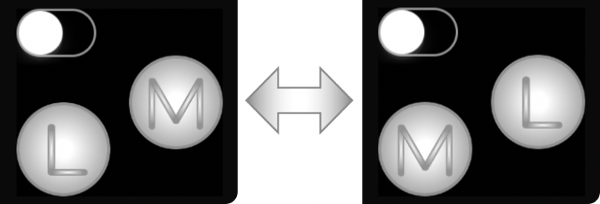
Touch [EXIT], to return the Title-screen.
Landscape mode
In the Title-screen or the Option-screen when the device orientation change to landscape ( left or right ), the screen is change to landscape mode.
 Title-screen
Title-screen
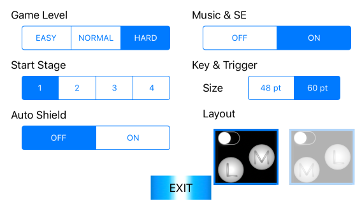 Option-screen
Option-screen
Touch [START], the game will start in landscape mode.
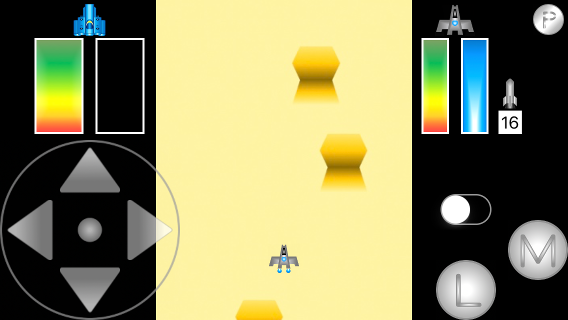
Can't change screen mode ( vertical ⇔ horizontal ) during the game.
Playable device
This game can to play iPod Touch, iPhone, iPad.
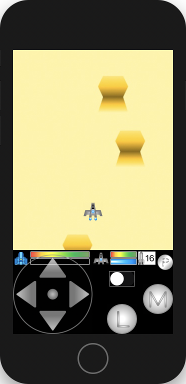 iPod Touch
iPod Touch
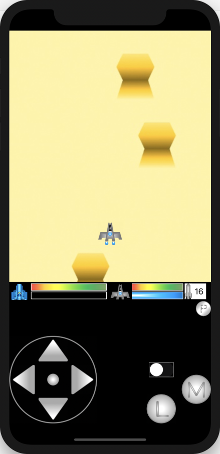 iPhone 11
iPhone 11
 iPad Pro (9.7-inch)
iPad Pro (9.7-inch)
Privacy Policy
Through this application software, the production persons don't acquire the user's personal information.
Finally
Thank you very much for reading so far.
This game is a lot of fun very much.
Good luck !
- 【 Movie 】
- 【 Screenshot 】
-


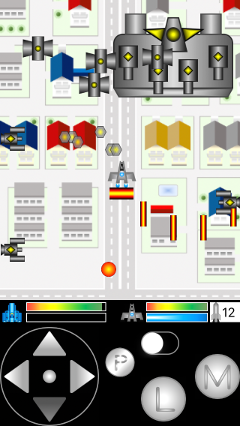
© 2019 Nanasan System. All Rights Reserved.
