Top Page > ZinRai ( iOS )
English / Japanese
ZinRai
Table of contents
Overview
When you start the application [ZinRai], to display the Title-screen.
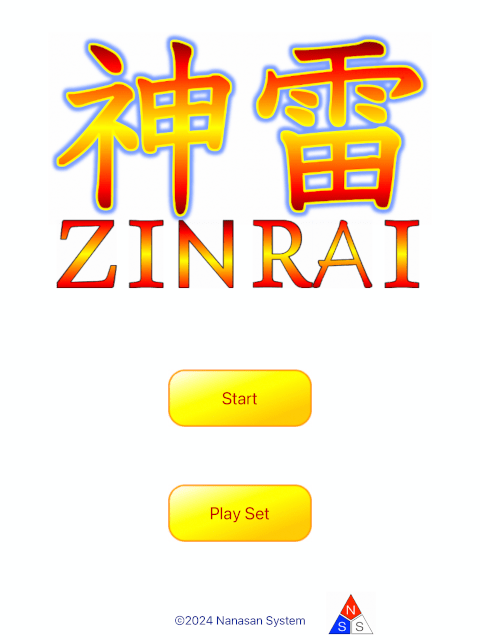
Title-screen
Touch [Start], to display the Game-screen ( Select My Unit ).
Touch [Play Set], to display the Option-screen and setting how to play.
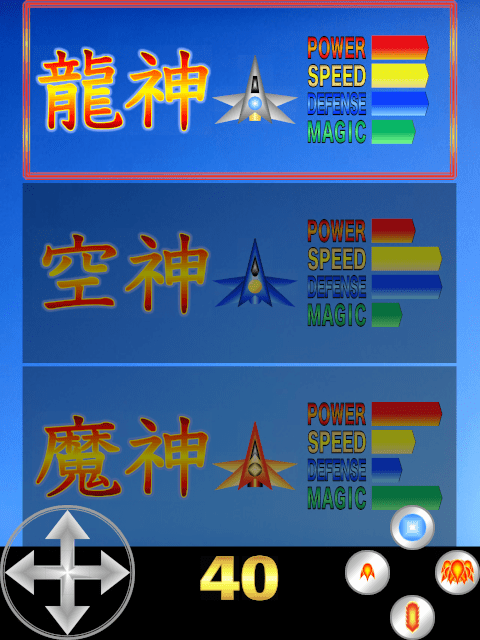
Game-screen ( Select My Unit )
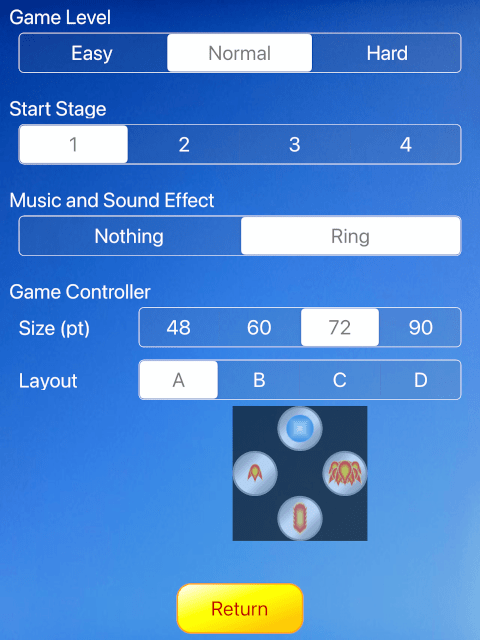
Option-screen
If you wait operation on the Title-screen, to display the prologue ( Scroll up from the bottom of the screen ). When prologue scroll is finished ( or touch the screen ), return to the Title-screen.
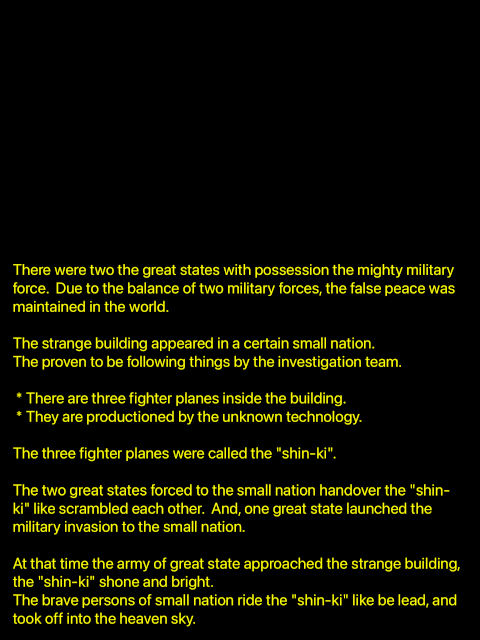
Setting
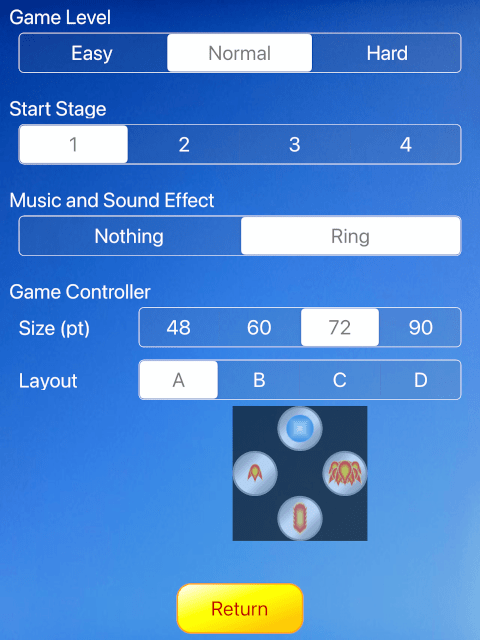
- 【 Game Level 】
-
A difficulty of the game. ( Easy < Normal << Hard )
- 【 Start Stage 】
-
A first stage of the game.( The number of stages is 5. )
When you clear the four stage( 1, 2, 3, 4 ), go to stage 5.
When select 3: 3 -> 4 -> 1 -> 2 -> 5
- 【 Music and Sound Effect 】
-
Select [Nothing], the music and sound effects into the game do not sound.
- 【 Game Controller 】
-
- [ Size ]
- Change the size of the control key and the buttons.
- [ Layout ]
- Change the layout of the input operation ( the buttons of right side ).
Return to the Title-screen when touch [Return].
How to play
You select the fighter plane with the Game-screen ( Select My Unit ).
Move the cursor up and down using the direction keys, and decide the fighter plane by pressing the buttons.
The end of select, the game will start.
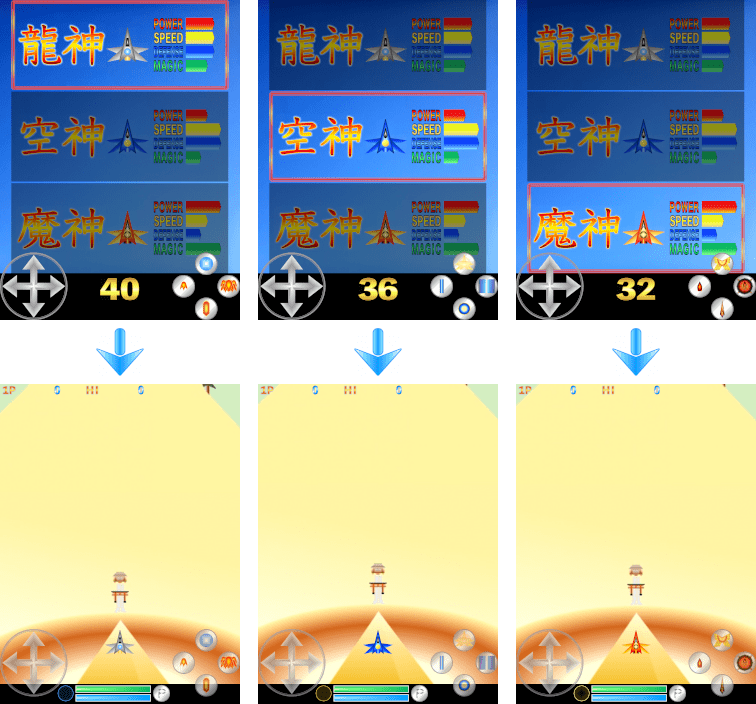
- 【 Operation 】
-
The fighter plane control is by the screen touch or the gamepad.
- ★Screen Touch
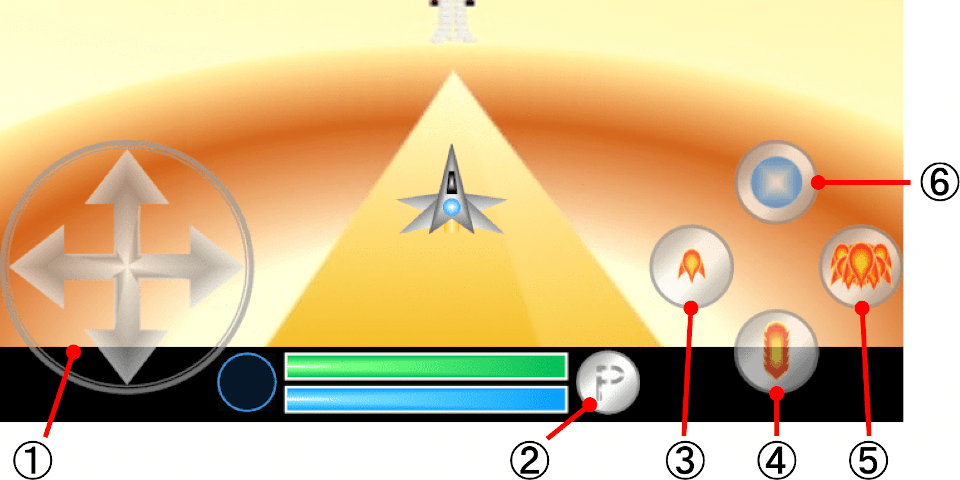
- ① Move the fighter plane ( eight directions ).
- ② Pause the game.
- ③ Fire the main force shot.
- ④ Use the sub weapon.
- ⑤ Run the powerful attack.
- ⑥ Startup / stop the special ability.
- ★Gamepad ( Wireless controller )
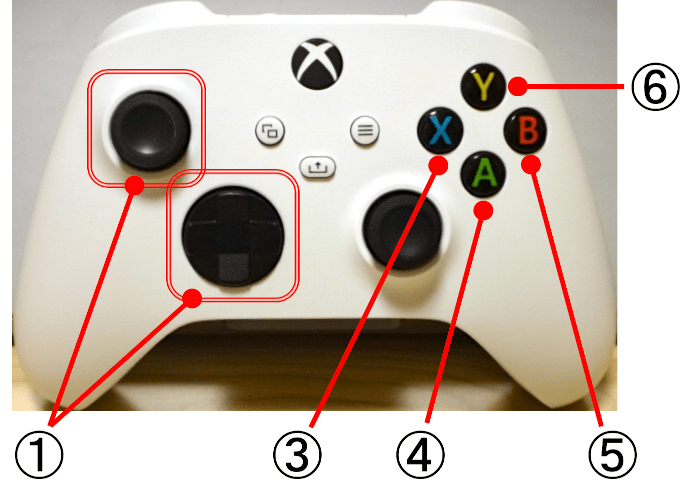
- 【 Parameter 】
-

- ① The durability of the fighter. It decrease when hit an enemy's attack, and recover when take the items.
- ② The energy of the special ability. It decrease when using the special ability, and recover when not use. Also, it recover when take the items.
- ③ The energy of the powerful attack. It increase by the certain conditions, and fireable the powerful attack when max value.
- 【 Action 】
-

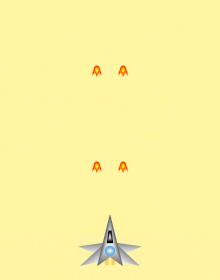
Fire Bullet
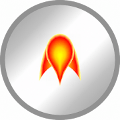
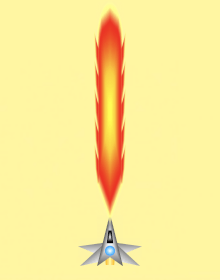
Fire Breath


Super Fire
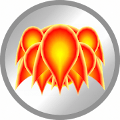
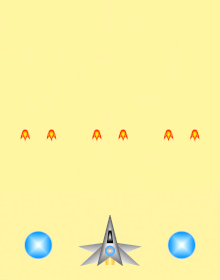
Dragon Avatar
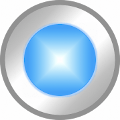

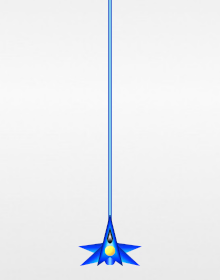
Thunder Light
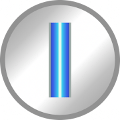
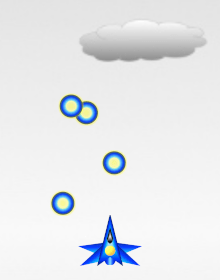
Electric Ball
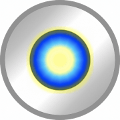

Super Thunder
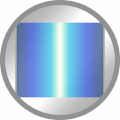

God Shield


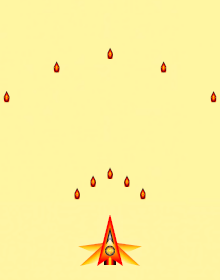
Finger Claw
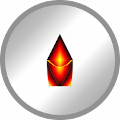
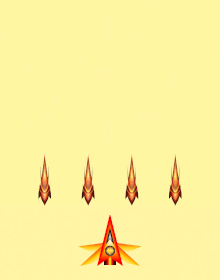
Sword Arrow
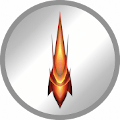
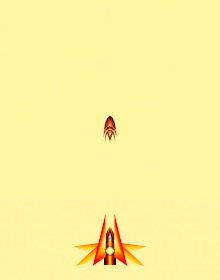
Big Bang
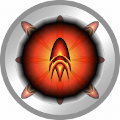

Devil Magic
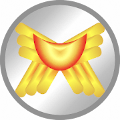
- 【 Item 】
-
Sometimes to appear Items during the game. It may be dropped by the enemies or appear in specific places.


Recover the durability of the fighter. 
Recover the energy of the special ability. 
Convert the bullets in the screen to the  .
.
Increase the energy of the powerful attack
- 【 Pause the game 】
-
To pause the game and display the pause-screen when touch [P].
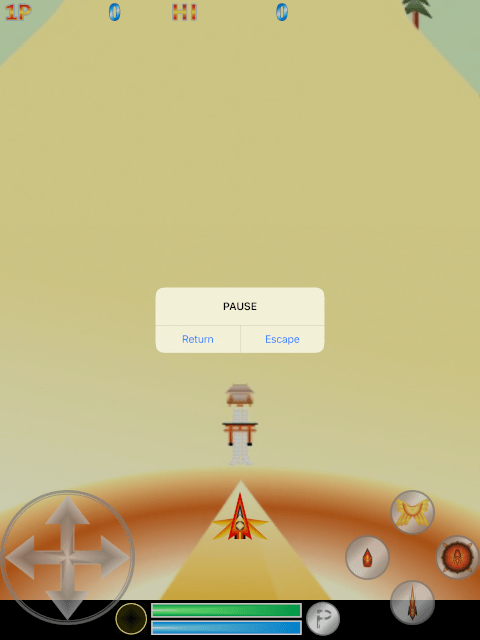
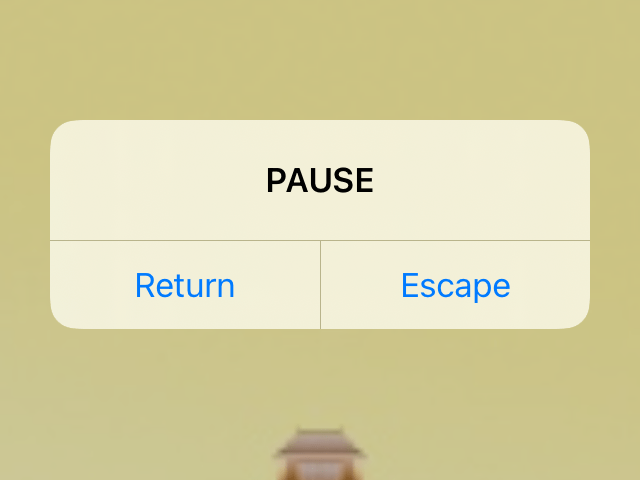
pause-screen
Close the pause-screen and resumption the game when touch [Return].
To display the escape-screen when touch [Escape].
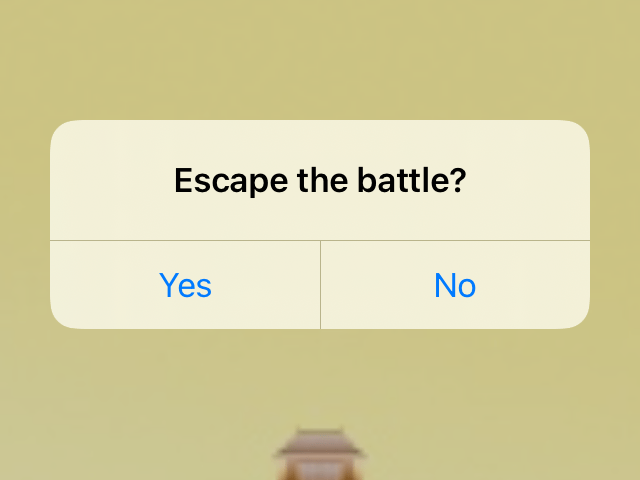
escape-screen
End the game and return to the Title-screen when touch [Yes].
Return to the pause-screen when touch [No].
- 【 Continue 】
-
When durability of the fighter become zero, display the Continue-screen.
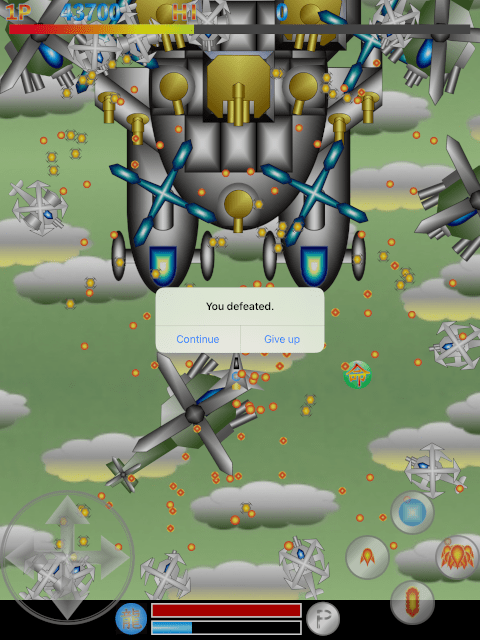
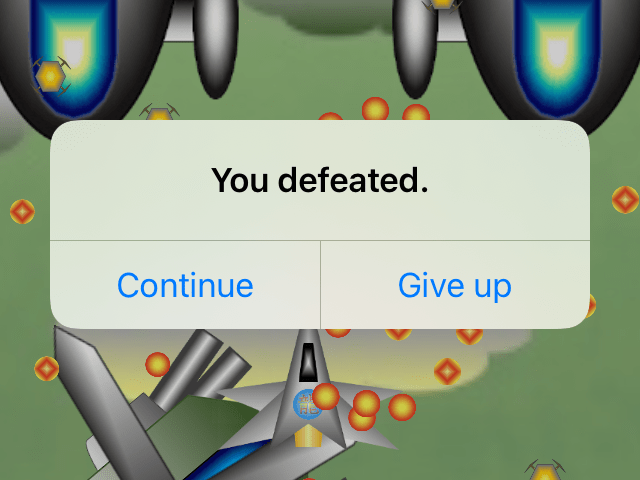
Continue-screen
To resume from the beginning of the stage when touch [Continue]. However, in certain places, you start from the just previous location.
End the game and return to the Title-screen when touch [Give up].
Playable device
This game can to play iPhone, iPad, iPod Touch.
Privacy Policy
Through this application software, the production persons don't acquire the user's personal information.
Video & Screenshots
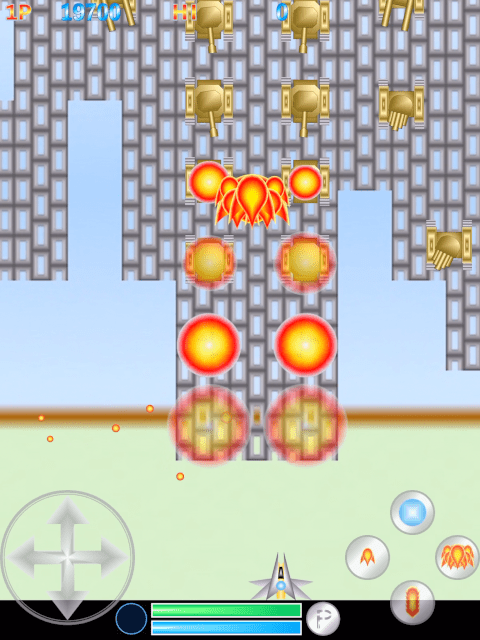

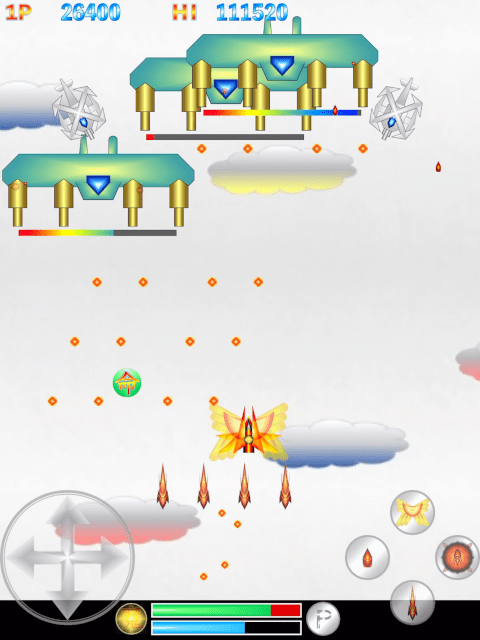

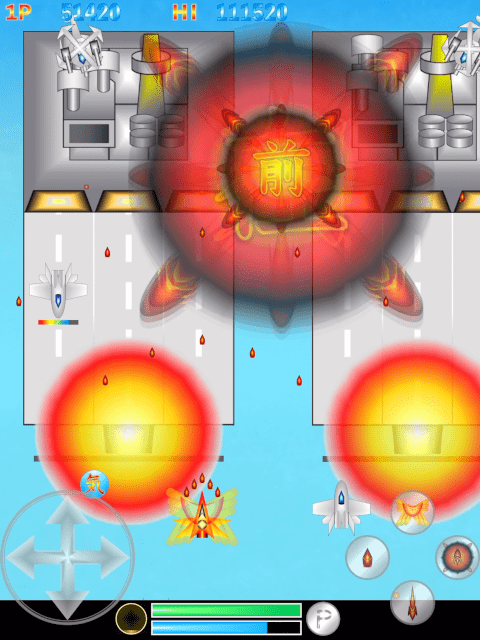

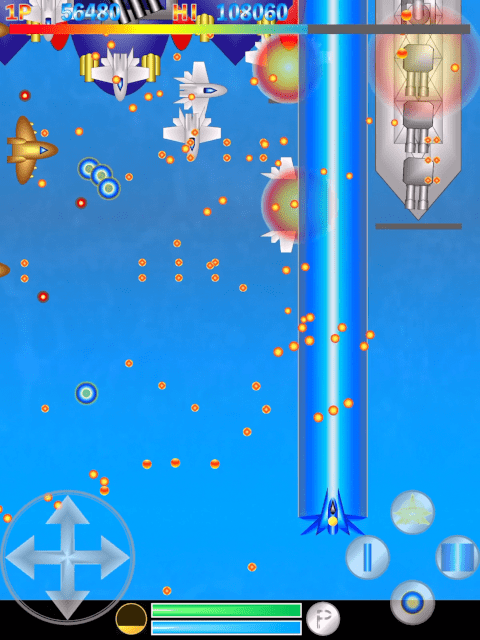
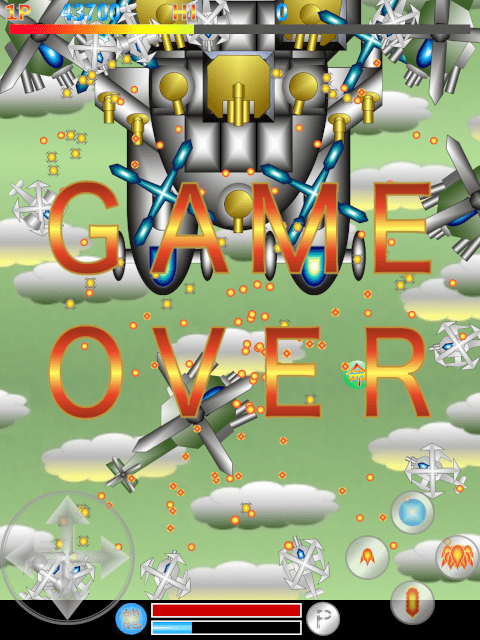
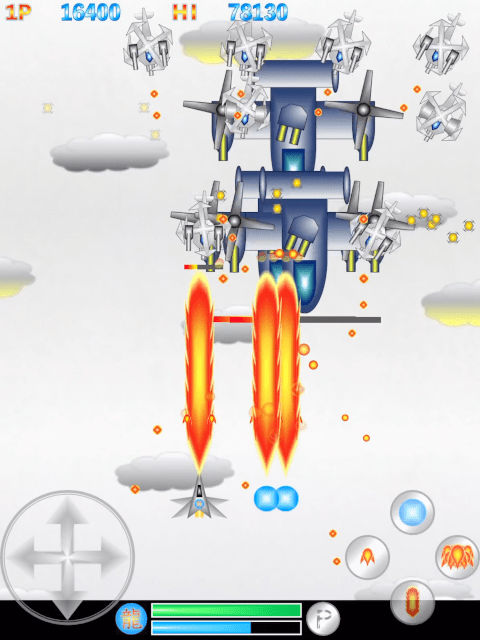
© 2024 Nanasan System. All Rights Reserved.